Showing posts with label Tips & Tricks. Show all posts
Showing posts with label Tips & Tricks. Show all posts
Saturday, October 22, 2016
Wednesday, October 19, 2016
Sunday, October 16, 2016
|more &space in command prompt windows
|more dicommand prompt itu ngebatasi output dari console command prompt. Jadi misalkan kita ngeeksekusi suatu perintah yang ooutputnya terllalu panjang, biasanya kn g' kliatan semua yaaak... Naah dengan adanya |more ini tar outputnya dibatasi perlayar ajjah yang bisa ditampilin windows... Contoh...Silahkan buka command prompt di windows...
Skrg kita berada di C:\Windows\System32, naah di sini ada banyak dir kaan... dan g' semua bisa ditampilin di satu screen cmd, jadi sebaiknya kita masukin |more di belakan dir, contohnya kyk gini :
Terus klu kita pengen nampilin sisa outputnya, tinggal pencet tombol "SPACE" di keyboard. SPACE disini nampilin 1 screen lagi. Klu kita pencet "ENTER" cuma nampilin 1 baris pas pencet enter....
Skrg kita berada di C:\Windows\System32, naah di sini ada banyak dir kaan... dan g' semua bisa ditampilin di satu screen cmd, jadi sebaiknya kita masukin |more di belakan dir, contohnya kyk gini :
Terus klu kita pengen nampilin sisa outputnya, tinggal pencet tombol "SPACE" di keyboard. SPACE disini nampilin 1 screen lagi. Klu kita pencet "ENTER" cuma nampilin 1 baris pas pencet enter....
Tuesday, October 11, 2016
Thursday, September 15, 2016
ngrok dot com in windows 7
Untuk instalasi, silahkan download filenya disini :
https://ngrok.com/
Terus unzip filenya, dan silahkan di run.... hasilnya seperti ini :
Naah.... seperti yang ditunjukkan panah ijo di atas, kita cuma butuh nge run command "ngrok http [port]" buat ngakses localhost kita secara public. So hisoka pke yg ini :
ngrok http 8080
Hasilnya :
Naaah.... yang dalam kotak itu yang jadi url public ke localhost kita....Jadi misalkan hisoka punya laravel yang run di localhost laptopnya kyk gini :
Terus klu temen hisoka pengen ngakses localhost itu dari komputer lain di seluruh dunia pake alamat yang dikasih ngrok.com :
http://190374b0.ngrok.io
Naaaah... .kereun kaaaan... ehehe... :D
Cukup sekiaan... semoga bermanfaat... :)
https://ngrok.com/
Terus unzip filenya, dan silahkan di run.... hasilnya seperti ini :
Naah.... seperti yang ditunjukkan panah ijo di atas, kita cuma butuh nge run command "ngrok http [port]" buat ngakses localhost kita secara public. So hisoka pke yg ini :
ngrok http 8080
Hasilnya :
Naaah.... yang dalam kotak itu yang jadi url public ke localhost kita....Jadi misalkan hisoka punya laravel yang run di localhost laptopnya kyk gini :
Terus klu temen hisoka pengen ngakses localhost itu dari komputer lain di seluruh dunia pake alamat yang dikasih ngrok.com :
http://190374b0.ngrok.io
Naaaah... .kereun kaaaan... ehehe... :D
Cukup sekiaan... semoga bermanfaat... :)
Saturday, September 3, 2016
Sending Email Using SMTP-GMAIL in Laravel 5.3
I'm using xampp windows 7 for sending this email in laravel. Sooo... mmm... Let's get started... :D
1. Set-up your laravel environment, you can take a look at this post...
2. Create your own view, for me it's just as simple like this: :D :D
3. Change laravel config on .env file like this :
4. Next..... let's create our controller and route....
5. Turn off your antivirus{because I'm using port 587} in order to prevent SSL issue in windows 7 and then run your laravel server then hit the send button... :D aaaaan...d....
You will get the email....
Actually... If you got an error like username and password not accepted in gmail, then you can see my post here to solve it... ;)
Here is the demo...
Source code :
https://github.com/HyosokaPoipo/maillaravel53
Go to Part II...
1. Set-up your laravel environment, you can take a look at this post...
2. Create your own view, for me it's just as simple like this: :D :D
3. Change laravel config on .env file like this :
4. Next..... let's create our controller and route....
You will get the email....
Actually... If you got an error like username and password not accepted in gmail, then you can see my post here to solve it... ;)
Here is the demo...
Source code :
https://github.com/HyosokaPoipo/maillaravel53
Go to Part II...
Username and Password not accepted at Gmail SMTP Laravel 5.2
Whoops, looks like something went wrong.
1/1
Swift_TransportException in AbstractSmtpTransport.php line 383:
Expected response code 250 but got code "535", with message "535-5.7.8 Username and Password not accepted. Learn more at
535 5.7.8 https://support.google.com/mail/answer/14257 yu7sm18711248pab.45 - gsmtp
"
- in AbstractSmtpTransport.php line 383
- at Swift_Transport_AbstractSmtpTransport->_assertResponseCode('535-5.7.8 Username and Password not accepted. Learn more at 535 5.7.8 https://support.google.com/mail/answer/14257 yu7sm18711248pab.45 - gsmtp ', array('250')) in AbstractSmtpTransport.php line 281
- at Swift_Transport_AbstractSmtpTransport->executeCommand('RSET ', array('250'), array()) in EsmtpTransport.php line 270
- at Swift_Transport_EsmtpTransport->executeCommand('RSET ', array('250')) in XOAuth2Authenticator.php line 55
- at Swift_Transport_Esmtp_Auth_XOAuth2Authenticator->authenticate(object(Swift_SmtpTransport), 'adiatstei07@gmail.com', 'hisoka@adi@187') in AuthHandler.php line 176
- at Swift_Transport_Esmtp_AuthHandler->afterEhlo(object(Swift_SmtpTransport)) in EsmtpTransport.php line 334
- at Swift_Transport_EsmtpTransport->_doHeloCommand() in AbstractSmtpTransport.php line 118
- at Swift_Transport_AbstractSmtpTransport->start() in Mailer.php line 79
- at Swift_Mailer->send(object(Swift_Message), array()) in Mailer.php line 385
- at Mailer->sendSwiftMessage(object(Swift_Message)) in Mailer.php line 171
- at Mailer->send(null, array('message' => object(Message)), object(Closure)) in Mailer.php line 125
- at Mailer->raw('email.welcome', object(Closure)) in Facade.php line 219
- at Facade::__callStatic('raw', array('email.welcome', object(Closure))) in HomeController.php line 44
- at HomeController->defaultSend()
- at call_user_func_array(array(object(HomeController), 'defaultSend'), array()) in Controller.php line 80
- at Controller->callAction('defaultSend', array()) in ControllerDispatcher.php line 146
- at ControllerDispatcher->call(object(HomeController), object(Route), 'defaultSend') in ControllerDispatcher.php line 94
- at ControllerDispatcher->Illuminate\Routing\{closure}(object(Request))
- at call_user_func(object(Closure), object(Request)) in Pipeline.php line 52
- at Pipeline->Illuminate\Routing\{closure}(object(Request))
- at call_user_func(object(Closure), object(Request)) in Pipeline.php line 102
- at Pipeline->then(object(Closure)) in ControllerDispatcher.php line 96
- at ControllerDispatcher->callWithinStack(object(HomeController), object(Route), object(Request), 'defaultSend') in ControllerDispatcher.php line 54
- at ControllerDispatcher->dispatch(object(Route), object(Request), 'App\Http\Controllers\HomeController', 'defaultSend') in Route.php line 174
- at Route->runController(object(Request)) in Route.php line 140
- at Route->run(object(Request)) in Router.php line 724
- at Router->Illuminate\Routing\{closure}(object(Request))
- at call_user_func(object(Closure), object(Request)) in Pipeline.php line 52
- at Pipeline->Illuminate\Routing\{closure}(object(Request)) in VerifyCsrfToken.php line 64
- at VerifyCsrfToken->handle(object(Request), object(Closure))
- at call_user_func_array(array(object(VerifyCsrfToken), 'handle'), array(object(Request), object(Closure))) in Pipeline.php line 136
- at Pipeline->Illuminate\Pipeline\{closure}(object(Request))
- at call_user_func(object(Closure), object(Request)) in Pipeline.php line 32
- at Pipeline->Illuminate\Routing\{closure}(object(Request)) in ShareErrorsFromSession.php line 49
- at ShareErrorsFromSession->handle(object(Request), object(Closure))
- at call_user_func_array(array(object(ShareErrorsFromSession), 'handle'), array(object(Request), object(Closure))) in Pipeline.php line 136
- at Pipeline->Illuminate\Pipeline\{closure}(object(Request))
- at call_user_func(object(Closure), object(Request)) in Pipeline.php line 32
- at Pipeline->Illuminate\Routing\{closure}(object(Request)) in StartSession.php line 64
- at StartSession->handle(object(Request), object(Closure))
- at call_user_func_array(array(object(StartSession), 'handle'), array(object(Request), object(Closure))) in Pipeline.php line 136
- at Pipeline->Illuminate\Pipeline\{closure}(object(Request))
- at call_user_func(object(Closure), object(Request)) in Pipeline.php line 32
- at Pipeline->Illuminate\Routing\{closure}(object(Request)) in AddQueuedCookiesToResponse.php line 37
- at AddQueuedCookiesToResponse->handle(object(Request), object(Closure))
- at call_user_func_array(array(object(AddQueuedCookiesToResponse), 'handle'), array(object(Request), object(Closure))) in Pipeline.php line 136
- at Pipeline->Illuminate\Pipeline\{closure}(object(Request))
- at call_user_func(object(Closure), object(Request)) in Pipeline.php line 32
- at Pipeline->Illuminate\Routing\{closure}(object(Request)) in EncryptCookies.php line 59
- at EncryptCookies->handle(object(Request), object(Closure))
- at call_user_func_array(array(object(EncryptCookies), 'handle'), array(object(Request), object(Closure))) in Pipeline.php line 136
- at Pipeline->Illuminate\Pipeline\{closure}(object(Request))
- at call_user_func(object(Closure), object(Request)) in Pipeline.php line 32
- at Pipeline->Illuminate\Routing\{closure}(object(Request))
- at call_user_func(object(Closure), object(Request)) in Pipeline.php line 102
- at Pipeline->then(object(Closure)) in Router.php line 726
- at Router->runRouteWithinStack(object(Route), object(Request)) in Router.php line 699
- at Router->dispatchToRoute(object(Request)) in Router.php line 675
- at Router->dispatch(object(Request)) in Kernel.php line 246
- at Kernel->Illuminate\Foundation\Http\{closure}(object(Request))
- at call_user_func(object(Closure), object(Request)) in Pipeline.php line 52
- at Pipeline->Illuminate\Routing\{closure}(object(Request)) in CheckForMaintenanceMode.php line 44
- at CheckForMaintenanceMode->handle(object(Request), object(Closure))
- at call_user_func_array(array(object(CheckForMaintenanceMode), 'handle'), array(object(Request), object(Closure))) in Pipeline.php line 136
- at Pipeline->Illuminate\Pipeline\{closure}(object(Request))
- at call_user_func(object(Closure), object(Request)) in Pipeline.php line 32
- at Pipeline->Illuminate\Routing\{closure}(object(Request))
- at call_user_func(object(Closure), object(Request)) in Pipeline.php line 102
- at Pipeline->then(object(Closure)) in Kernel.php line 132
- at Kernel->sendRequestThroughRouter(object(Request)) in Kernel.php line 99
- at Kernel->handle(object(Request)) in index.php line 53
- at require_once('C:\xampp\htdocs\TestQueue2\queuelagi\public\index.php') in server.php line 21
Open these links and turn it on/activate the service :
1. https://www.google.com/settings/security/lesssecureapps
1. https://www.google.com/settings/security/lesssecureapps
2. https://accounts.google.com/b/0/DisplayUnlockCaptcha {This is an optional step}
After setting above config, restart your laravel server... Turn off your antivirus... aaaand... you are good to rock... :)
Saturday, August 27, 2016
Playing with Migration Commands in Laravel 5.3 - Environment Setup
In this post, we're going to play with all of the available commands in laravel 5.3. I don't fully understand the meaning of each command. So We will be just executing it and then see the result... ehehe... :D
So let's get started....
First thing first........... Create a new laravel project by using composer command :
After finishing this command, we will get a fresh laravel project like this :
Next, let's set up our database. Btw I'm using xampp in windows 7 here. So just open your phpmyadmin and create new database :
Next... Let's connect this DB to our laravel project. So in Laravel, open the .env file and change it's database config...
Oukaaay... Let's try to run our laravel using "php artisan serve"
Then open localhost:8000 {default laravel port}, we will got a default laravel view as shown below :
If we want to run laravel on another port. We can use this command :
php artisan serve --port="your desired port" {make sure the port is not being used by another app}
So... That's all for environment setup... See yaa in the part... :D
Go to part II ... Generating Migration File....
So let's get started....
First thing first........... Create a new laravel project by using composer command :
After finishing this command, we will get a fresh laravel project like this :
Next, let's set up our database. Btw I'm using xampp in windows 7 here. So just open your phpmyadmin and create new database :
Next... Let's connect this DB to our laravel project. So in Laravel, open the .env file and change it's database config...
Oukaaay... Let's try to run our laravel using "php artisan serve"
Then open localhost:8000 {default laravel port}, we will got a default laravel view as shown below :
If we want to run laravel on another port. We can use this command :
php artisan serve --port="your desired port" {make sure the port is not being used by another app}
So... That's all for environment setup... See yaa in the part... :D
Go to part II ... Generating Migration File....
Friday, August 19, 2016
Malware Inside a Video
This afternoon today, I just downloaded a video from internet. This video is about 700 MB. When I wanted to play this video using VLC Media player, it gave me an error message as shown below :
So I switched to another video player, Media Player Classic, but my MPC couldn't play this video too. "Cannot render the file"
I thought that the video file wasn't fully downloaded, but I checked it again and it's full so there was no problem with uncompleted file. Then I checked the readme file downloaded along with the video :
So I needed to use latest DivX {I don't know what the heck is that divx} and tried to use windows media player. Then I opened the video using my WMP aaaaand.....
A minute later, I was told to download a new codec for my wmp,
Well because this wpm is originally from microsoft and my windows is an original windows, I thought there was no problem with that, so I just downloaded the new codec. The file name is "CodecFix.exe" : {Actually I downloded the file twice wkwkkwkw... B-)}
The nightmare came from this file. I don't really know if this file is fake or not, because I got the link from wmp which is actually through microsoft app, but my antivirus told me that it was a malware...but mmmmmm....Who cares...I disabled my antivirus and double clicked the file aaaand.... tadaaaaaaaaaaaaa....... =)) =))
My chrome suddently closed and seemed that my browser cookies were missing, all of them :v,,,, and my laptop memory became flooding and automatically downloaded some unknown files :3...When I opened my chrome, it redirected me to a new search engine, www.youndoo.com with some parameters that we can see from it's url,..{btw... I hope all people in youndo are good people, so please don't steal any private info from another people again or don't do any bad things in this life. We are all responsible for what we did right... :)} Because my cookies or cache or mm... something like that were missing so I needed to sign in again, but I saw that my chrome looked different and yaaaps... my Chrome seemed infected... So I enabled my antivirus again... :D :D :D =)) ....Aaand my AV seemed confused :v, so I manually went to directory in C:\Users\Hisoka\AppData\Local, there was an infected folder here {Sorry, I forgot to print screen it :v and some app that I have downloaded}, I manually deleted some files, but some of them couldn't be deleted..... :3..... After that, I thought my chrome was back to normal, but actually it wasn't, because the font was different wkwkwk... {YoU can't deceive Sharingan eyes..:D}... I checked chrome again and I found that not only my chrome but also firefox was infected to. I right clicked the chrome icon and went to the source directory aaand there you are :
Those 3 files were infected/source of youndoo and we need to delete it from our disk. Because even we move it to another directory, those files still run whenever we run chrome or firefox and start opening youndo.com.... mmm...Because the content of those files is same :D wkwkwk....
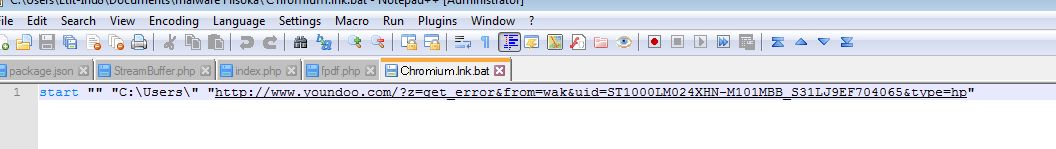
Sooo..... I restarted my laptop and scanned it's drives while windows was booting......After login again, I still saw an infected files, it's my beautifull app service.exe... :v :v :v
Hufffh.....I just left it like that, And then I created a new shortcut for chrome {It was taken from google directory in program files} and I saw that It's already using "https", so mmm... I tried to login and wrote this note... :D... and ooowh... http://www.youndoo.com/ is like this :
Good luck Youndoo...
Please become a good search engine... :)
Sooo.... mmmm......mmmmmmmmmmmmmmm...... daaah aaaah.... :D
So I switched to another video player, Media Player Classic, but my MPC couldn't play this video too. "Cannot render the file"
I thought that the video file wasn't fully downloaded, but I checked it again and it's full so there was no problem with uncompleted file. Then I checked the readme file downloaded along with the video :
A minute later, I was told to download a new codec for my wmp,
Well because this wpm is originally from microsoft and my windows is an original windows, I thought there was no problem with that, so I just downloaded the new codec. The file name is "CodecFix.exe" : {Actually I downloded the file twice wkwkkwkw... B-)}
The nightmare came from this file. I don't really know if this file is fake or not, because I got the link from wmp which is actually through microsoft app, but my antivirus told me that it was a malware...but mmmmmm....Who cares...I disabled my antivirus and double clicked the file aaaand.... tadaaaaaaaaaaaaa....... =)) =))
My chrome suddently closed and seemed that my browser cookies were missing, all of them :v,,,, and my laptop memory became flooding and automatically downloaded some unknown files :3...When I opened my chrome, it redirected me to a new search engine, www.youndoo.com with some parameters that we can see from it's url,..{btw... I hope all people in youndo are good people, so please don't steal any private info from another people again or don't do any bad things in this life. We are all responsible for what we did right... :)} Because my cookies or cache or mm... something like that were missing so I needed to sign in again, but I saw that my chrome looked different and yaaaps... my Chrome seemed infected... So I enabled my antivirus again... :D :D :D =)) ....Aaand my AV seemed confused :v, so I manually went to directory in C:\Users\Hisoka\AppData\Local, there was an infected folder here {Sorry, I forgot to print screen it :v and some app that I have downloaded}, I manually deleted some files, but some of them couldn't be deleted..... :3..... After that, I thought my chrome was back to normal, but actually it wasn't, because the font was different wkwkwk... {YoU can't deceive Sharingan eyes..:D}... I checked chrome again and I found that not only my chrome but also firefox was infected to. I right clicked the chrome icon and went to the source directory aaand there you are :
Those 3 files were infected/source of youndoo and we need to delete it from our disk. Because even we move it to another directory, those files still run whenever we run chrome or firefox and start opening youndo.com.... mmm...Because the content of those files is same :D wkwkwk....
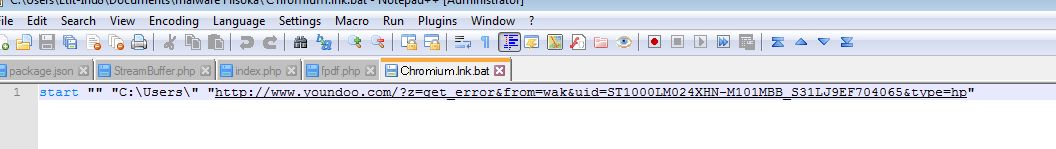
Sooo..... I restarted my laptop and scanned it's drives while windows was booting......After login again, I still saw an infected files, it's my beautifull app service.exe... :v :v :v
Hufffh.....I just left it like that, And then I created a new shortcut for chrome {It was taken from google directory in program files} and I saw that It's already using "https", so mmm... I tried to login and wrote this note... :D... and ooowh... http://www.youndoo.com/ is like this :
Good luck Youndoo...
Please become a good search engine... :)
Sooo.... mmmm......mmmmmmmmmmmmmmm...... daaah aaaah.... :D
Subscribe to:
Posts (Atom)





















































